Deceptive Phishing: Detect and Defend
In today’s interconnected world, the internet has become an integral part of our lives. While it brings convenience and opportunities, it also poses risks, one of which is deceptive phishing. Deceptive phishing is a cunning method used by cybercriminals to steal your personal information, financial details, and even your identity. In this comprehensive guide, we will delve deep into the world of deceptive phishing, understanding its various forms, recognizing the warning signs, and equipping you with the knowledge to defend yourself against these online scams.
Understanding Deceptive Phishing
A. Definition and Explanation
Deceptive phishing is a fraudulent practice where cybercriminals impersonate legitimate entities, such as banks, government agencies, or trusted brands, to trick individuals into revealing sensitive information. This information can include login credentials, credit card numbers, and social security numbers.
Deceptive phishing attacks typically involve sending convincing emails or messages that appear to be from a reputable source. These emails often contain urgent requests or alarming warnings, compelling the recipient to take immediate action.
B. How Deceptive Phishing Works
To execute a deceptive phishing attack, cybercriminals meticulously plan their approach. They create fake websites or emails that closely mimic the appearance of legitimate ones. These replicas are so convincing that even tech-savvy individuals can be deceived.
The attackers craft compelling narratives, using social engineering tactics to manipulate the victim’s emotions and judgment. They might create a sense of urgency, such as claiming that the recipient’s account will be suspended unless they act immediately.
C. Goals of Phishing Attacks
The primary objective of deceptive phishing attacks is to obtain sensitive information that can be monetized. Attackers can use stolen data for various malicious purposes, including:
- Financial Fraud: Stealing funds from bank accounts or making unauthorized purchases.
- Identity Theft: Assuming the victim’s identity for illegal activities.
- Credential Harvesting: Gaining access to email accounts, social media profiles, and more.
- Distribution of Malware: Delivering malicious software to the victim’s device.
Types of Deceptive Phishing
A. Email Phishing
1. Email Spoofing
Email spoofing involves altering the sender’s email address to make it appear as if the message comes from a trusted source. This technique aims to deceive recipients into opening and responding to the email.
2. Phishing Links and Attachments
Phishing emails often contain links to fake websites that imitate legitimate ones. Clicking on these links can lead victims to enter their personal information unknowingly. Attachments in these emails may contain malware that compromises the recipient’s device.
B. Website Phishing
1. Fake Websites
Deceptive phishers create counterfeit websites that closely resemble legitimate ones. These sites are designed to trick users into entering sensitive information.
2. Social Engineering Tactics
Attackers use psychological manipulation to gain the victim’s trust. They may craft a convincing backstory, posing as a colleague, friend, or authority figure.
C. SMS and Voice Phishing
1. Text Message Scams
SMS phishing, or smishing, involves sending fraudulent text messages to trick recipients into disclosing sensitive information or clicking on malicious links.
2. Voice-Based Phishing
Voice phishing, or vishing, uses phone calls to deceive individuals. Attackers may impersonate trusted organizations and request sensitive information over the phone.
Common Deceptive Phishing Scenarios
A. Banking and Financial Scams
One prevalent form of deceptive phishing involves attackers posing as banks or financial institutions. Victims receive emails claiming unusual account activity, urging them to click on a link and provide personal details.
B. Social Media Phishing
Cybercriminals create fake social media profiles or pages that mimic those of legitimate companies or organizations. They then use these profiles to deceive users into revealing personal information or spreading malware.
C. Online Shopping Scams
During the holiday season or major shopping events, phishing scams often surge. Fake online stores lure unsuspecting customers with enticing deals and discounts, only to steal their credit card information.
D. Impersonation Scams
Attackers may impersonate government agencies, healthcare providers, or tech support teams. They use scare tactics to convince victims to divulge sensitive data.
Red Flags of Deceptive Phishing
A. Identifying Suspicious Emails
Phishing emails are often sophisticated, but there are telltale signs that can help you spot them:
- Misspelled Words and Grammatical Errors: Cybercriminals frequently make typos and grammatical mistakes that professional organizations don’t.
- Generic Greetings: Legitimate entities usually address you by name, while phishing emails often use generic salutations like “Dear Customer.”
- Urgent or Threatening Language: Be cautious of emails that create a sense of urgency or threaten dire consequences if you don’t act immediately.
- Mismatched URLs: Hover your cursor over links to see the actual URL. If it doesn’t match the official website, it’s likely a phishing attempt.
- Unsolicited Attachments: Don’t open attachments in emails from unknown sources, as they could contain malware.
B. Recognizing Fake Websites
Fake websites often look convincing, but here’s how you can identify them:
- Check the URL: Carefully examine the website’s URL for misspelled words, extra characters, or unusual domains.
- Look for HTTPS: Legitimate websites use HTTPS for secure connections. Check for the padlock symbol in the address bar.
- Review the Content: Phishing sites might have poor-quality images, inconsistent fonts, or vague contact information.
- Verify Contact Information: Ensure that the website provides legitimate contact details, such as a physical address and phone number.
C. Detecting Phishing Links
Hover over links in emails or on websites without clicking. Check the URL that appears in the status bar. If it seems suspicious or unrelated to the content, avoid clicking.
The Dangers of Deceptive Phishing
A. Risks to Personal Information
When you fall victim to deceptive phishing, you put your personal information at risk. This includes your full name, home address, phone number, and email address. Cybercriminals can use this information to commit various forms of fraud and identity theft.
B. Financial Consequences
Phishing attacks can lead to severe financial losses. Attackers may gain access to your bank accounts, and credit card information, and even initiate unauthorized transactions, leaving you with a depleted bank balance.
C. Identity Theft Threats
One of the most concerning outcomes of deceptive phishing is identity theft. Criminals can use your stolen information to open new credit lines, take out loans, or commit crimes in your name. This can have long-lasting, devastating consequences on your financial and personal life.
In the next section, we’ll delve into practical steps to protect yourself from deceptive phishing and ensure your online safety.
Protecting Yourself from Deceptive Phishing
A. Best Practices for Online Security
1. Email Security
- Enable Two-Factor Authentication (2FA): Whenever possible, enable 2FA for your email accounts. This adds an extra layer of security.
- Use Strong Passwords: Create complex passwords with a mix of letters, numbers, and symbols. Avoid using easily guessable information, such as birthdays or names.
2. Password Management
- Consider a Password Manager: A password manager can help you generate and store secure passwords for all your accounts.
- Change Passwords Regularly: Rotate your passwords periodically, especially for critical accounts like your email and online banking.
3. Two-Factor Authentication
- Implement 2FA Everywhere: Whenever a service offers 2FA, use it. This greatly enhances your account security.
- Use Authentication Apps: Instead of relying on SMS-based 2FA, use authentication apps like Google Authenticator for added security.
B. Recognizing Legitimate Websites
1. Verify the URL
- Check for HTTPS: Always ensure websites use HTTPS. Avoid entering sensitive information on non-secure sites.
- Inspect the Domain: Verify that the domain matches the official website’s domain exactly. Pay attention to misspelled URLs.
2. Safe Online Shopping Tips
- Shop from Reputable Retailers: Stick to well-known online stores with a proven track record of security.
- Use Secure Payment Methods: Prefer credit cards or secure online payment platforms like PayPal.
- Read Reviews: Check product reviews and ratings to gauge the legitimacy of the online store.
Deceptive Phishing and Social Engineering
A. Psychological Manipulation
Deceptive phishers are adept at using psychological tactics to exploit their victims’ emotions. They may appeal to your fear, curiosity, or desire to help others. Recognizing these manipulative strategies is essential for your defense.
- Fear Tactics: Attackers might send emails warning of dire consequences, such as account suspension or legal action if you don’t comply with their demands.
- Urgency: Phishing emails often create a sense of urgency, pressuring you to act quickly without thinking.
B. How to Guard Against Social Engineering Tactics
1. Stay Calm
When you receive an email or message that evokes strong emotions, take a deep breath and assess the situation. Phishers rely on your impulsive reactions.
2. Verify Requests
If an email or message requests personal or financial information, independently verify the request’s legitimacy. Contact the organization through their official website or phone number, not through contact information provided in the suspicious message.
Reporting Deceptive Phishing
A. Reporting to Authorities
If you suspect you’ve encountered deceptive phishing, report it to your local law enforcement agency or cybercrime reporting center. Providing information about the attack can help authorities track down and apprehend cybercriminals.
B. Reporting to Organizations
Notify the organization being impersonated in a phishing attempt. They can take steps to address the issue, such as warning their customers or taking legal action against the attackers.
Legal Aspects of Deceptive Phishing
A. Laws and Regulations
Deceptive phishing is illegal in most jurisdictions. Understanding the legal consequences for cybercriminals involved in phishing can serve as a deterrent.
B. Legal Consequences for Phishers
Phishers who are caught and prosecuted can face significant penalties, including fines and imprisonment. Learning about these consequences reinforces the seriousness of deceptive phishing.
Industry Perspectives
A. Insights from Cybersecurity Experts
We’ll consult cybersecurity experts who can provide valuable insights into the ever-evolving landscape of deceptive phishing. Their expertise will shed light on emerging threats and offer practical advice on staying safe online.
B. Trends in Deceptive Phishing Attacks
Cybersecurity is an ever-changing field. By staying informed about the latest trends in deceptive phishing attacks, you can adapt your security practices accordingly and remain one step ahead of cybercriminals.
Protecting Your Business
A. Deceptive Phishing Threats to Organizations
Businesses are prime targets for deceptive phishing attacks. We’ll explore the risks these attacks pose to organizations and provide guidance on how businesses can enhance their security measures.
B. Employee Training and Awareness
Employees are often the first line of defense against deceptive phishing. We’ll discuss the importance of training and raising awareness among employees to mitigate the risks.
Staying Informed
A. News and Updates on Deceptive Phishing
Staying informed about the latest developments in deceptive phishing is crucial for your security. We’ll provide resources for accessing news and updates in the world of cybersecurity.
B. Resources for Ongoing Education
We’ll recommend sources where you can continue your education on deceptive phishing, cybersecurity, and online safety. Knowledge is your best defense against cyber threats.
Conclusion
In conclusion, deceptive phishing is a persistent and evolving threat in the digital age. By arming yourself with knowledge and following best practices for online security, you can significantly reduce your risk of falling victim to these scams. Remember to stay vigilant, question suspicious communications, and report phishing attempts to the relevant authorities. Your online safety is paramount, and with the information provided in this guide, you can navigate the digital world with confidence and resilience.
Take Action Against Deceptive Phishing
Protecting yourself from deceptive phishing requires proactive measures. Implement the security tips and strategies outlined in this guide to safeguard your personal information, finances, and online identity. Together, we can create a safer online environment for all.