Pharming and Phishing: Spot and Avoid These Cyberattacks
Pharming and phishing are two types of cyberattacks that aim to trick users into giving up their personal information, such as login credentials, bank account details, or credit card numbers. Pharming and phishing attackers use fraudulent websites, emails, or social media posts to impersonate legitimate entities or individuals and lure unsuspecting victims into clicking on malicious links, downloading infected attachments, or providing sensitive information.
Pharming and phishing are serious threats to both individuals and businesses, as they can result in identity theft, financial losses, data breaches, or malware infection. According to a report by the FBI, pharming and phishing attacks cost Americans over $4.2 billion in 2020.
In this article, we will explain what pharming and phishing are, how they work, and how they are related. We will also provide some examples of pharming and phishing attacks and how to spot and avoid them. Finally, we will give you some tips on how to protect yourself from pharming and phishing attacks.
What is pharming?
Pharming is a type of cyberattack that redirects users from a legitimate website to a fake one that looks identical or similar to the original one. Pharming attackers use a technique called DNS poisoning to manipulate the Domain Name System (DNS), which is the system that translates website names (such as www.bing.com) into numerical addresses (such as 204.79.197.200) that computers can understand.
DNS poisoning involves altering the DNS records of a website so that when users type the website name into their web browser, they are directed to a different address that hosts the fake website. The fake website then asks users to enter their login credentials or personal information, which the attackers steal.
What is phishing?
Phishing is a type of cyberattack that uses fraudulent emails, websites, or social media posts to impersonate legitimate entities or individuals and lure unsuspecting victims into clicking on malicious links, downloading infected attachments, or providing sensitive information. Phishing attackers use a technique called social engineering to exploit the human tendency to trust and comply with messages that appear to come from credible sources.
Social engineering involves manipulating the emotions, behaviors, or psychology of users to influence their decisions or actions. Phishing attackers use various techniques to make their messages look authentic and convincing, such as using logos, names, images, and URLs that resemble those of legitimate entities; mimicking the tone, style, and language of official communications; leveraging current events, trends, or topics of interest to attract attention; creating a sense of urgency, curiosity, or fear to elicit an emotional response; providing fake evidence, testimonials, or endorsements to boost credibility.
How are pharming and phishing related?
Pharming and phishing are related in the sense that they both use fraudulent websites to trick users into giving up their personal information. However, they differ in the way they deliver their messages and the way they deceive their victims.
Pharming relies on DNS poisoning to redirect users from a legitimate website to a fake one without their knowledge or consent. Pharming does not require any interaction from the user other than typing the website name into their web browser. Pharming deceives users by making them believe that they are on the real website when they are not.
Phishing relies on social engineering to send messages to users via email, website, or social media posts that ask them to click on a link, download an attachment, or provide information. Phishing requires some interaction from the user, such as opening an email, clicking on a link, or filling out a form. Phishing deceives users by making them believe that the message is from a legitimate source when it is not.
Dangers of pharming and phishing attacks
Pharming and phishing attacks can cause serious harm to both individuals and businesses. Some of the possible consequences of falling victim to pharming and phishing attacks are:
- Identity theft: Pharming and phishing attackers can use the personal information they obtain from users to impersonate them online and access their accounts, services, or benefits. This can result in unauthorized transactions, fraudulent applications, or compromised credentials.
- Financial losses: Pharming and phishing attackers can use the payment details they collect from users to make purchases, transfer funds, or withdraw money. This can result in depleted bank accounts, stolen credit cards, or damaged credit scores.
- Data breaches: Pharming and phishing attackers can use the access they gain from users’ accounts or devices to steal data from their files, cloud storage, or network. This can result in exposed personal information, confidential documents, or sensitive records.
- Malware infection: Pharming and phishing attackers can use the malware they install on users’ devices or networks to steal data, ransom files, or spy on activities. This can result in compromised security, performance, or privacy.
Types of pharming attacks
Pharming attacks can take various forms depending on the method they use to manipulate the DNS records of a website. Some of the common types of pharming attacks are:
- Local pharming: This type of pharming attack involves infecting the user’s device or router with malware that changes the DNS settings or host file of the device or router. This way, when the user types the website name into their web browser, they are redirected to a fake website that is hosted on the attacker’s server or another compromised device or router.
- Proxy pharming: This type of pharming attack involves compromising a proxy server that acts as an intermediary between the user and the website. The attacker then modifies the DNS records or host files of the proxy server so that when the user requests the website through the proxy server, they are redirected to a fake website that is hosted on the attacker’s server or another compromised proxy server.
- DNS server pharming: This type of pharming attack involves hacking into a DNS server that is responsible for resolving the website name into its numerical address. The attacker then alters the DNS records of the website so that when the user requests the website from their web browser, they are redirected to a fake website that is hosted on the attacker’s server or another compromised DNS server.
Types of phishing attacks
Phishing attacks can take various forms depending on the platform, medium, or channel they use to target users. Some of the common types of phishing attacks are:
- Email phishing: This type of phishing attack uses email to send messages to users. The messages may appear to come from legitimate senders, such as banks, government agencies, or online services, or from spoofed addresses that resemble them. The messages may contain links to fake websites, attachments with malware, or requests for information.
- Website phishing: This type of phishing attack uses websites to send messages to users. The websites may look identical or similar to legitimate websites, such as e-commerce sites, social media platforms, or news outlets, or use domains that resemble them. The websites may contain links to fake websites, pop-ups with malware, or forms for information.
- Social media phishing: This type of phishing attack uses social media platforms, such as Facebook, Twitter, Instagram, and LinkedIn, to send messages to users. The messages may appear to come from official accounts of brands, organizations, or celebrities, or from fake accounts that mimic them. The messages may also come from compromised accounts of friends, colleagues, or influencers. The messages may contain links to fake websites, attachments with malware, or requests for information.
- Phone phishing: This type of phishing attack uses phone calls (voice) or voice messages (voicemail) to send messages to users. The calls may appear to come from genuine callers, such as customer service agents, technical support staff, or law enforcement officers, or from spoofed numbers that sound like them. The calls may contain instructions to visit fake websites, download malicious software, or provide information.
How to detect and prevent pharming attacks
Pharming attacks can be hard to detect and prevent because they do not require any interaction from the user and they can affect any website. However, there are some signs and clues that can help users detect and prevent pharming attacks. Some of these signs and clues are:
- Check the URL of the website: Users should always check the URL of the website before entering any information and look for any misspellings, inconsistencies, or deviations from the original domain name. Users should also look for HTTPS protocol and a padlock icon in the address bar, which indicate that the website is secure and encrypted.
- Check the certificate of the website: Users should always check the certificate of the website by clicking on the padlock icon in the address bar and verifying that it matches the domain name and is issued by a trusted authority. Users should also look for any warnings or errors in the certificate, such as an expired date, invalid signature, or mismatched name.
- Check your DNS settings and host file: Users should regularly check their DNS settings and host files on their devices and routers and make sure they are not altered by malware or hackers. Users should also use reputable DNS servers and avoid using public or unsecured Wi-Fi networks.
- Use antivirus software and firewall software: Users should use antivirus software and firewall software to protect their devices and networks from malware and intrusions. Users should also keep their software up to date and scan their devices and routers regularly.
How to detect and prevent phishing attacks
Phishing attacks can be easier to detect and prevent than pharming attacks because they require some interaction from the user and they often contain some red flags. However, users still need to be vigilant and cautious when dealing with online messages. Some of the signs and clues that can help users detect and prevent phishing attacks are:
- Look for suspicious links and attachments: Phishing messages often contain links that lead to fake websites or attachments that contain malware. Users should always check the URL of the link before clicking on it and look for any misspellings, inconsistencies, or deviations from the original domain name. Users should also avoid opening any attachments that they are not expecting, recognizing, or trusting.
- Be wary of unsolicited messages: Phishing messages often come unsolicited and without any prior contact or relationship with the sender. Users should be cautious of any messages that they receive out of the blue, especially if they ask for personal, financial, or security information.
- Verify the sender’s identity: Phishing attackers often impersonate legitimate entities or individuals and use their names, logos, or images to deceive users. Users should always verify the identity of the sender by checking their profile, contact details, or online presence. Users should also look for any signs of tampering, alteration, or duplication in the sender’s account or message.
- Be skeptical of offers that seem too good to be true: Phishing attackers often use offers that seem too good to be true to lure users into clicking on their links, downloading their attachments, or providing their information. Users should be skeptical of any offers that promise rewards, benefits, or discounts that are unrealistic, unusual, or excessive.
- Use antivirus software and firewall software: Users should use antivirus software and firewall software to protect their devices and networks from malware and intrusions. Users should also keep their software up to date and scan their devices and networks regularly.
Comparison of Pharming and Phishing
Pharming and phishing are both types of cyberattacks that use fraudulent websites to trick users into giving up their personal information. However, they have some similarities and differences that can help users distinguish them and deal with them accordingly. Some of these similarities and differences are:
- Similarities: Pharming and phishing both rely on DNS manipulation to redirect users from a legitimate website to a fake one. Pharming and phishing both aim to steal users’ login credentials, personal information, or payment details. Pharming and phishing both can result in identity theft, financial losses, data breaches, or malware infection.
- Differences: Pharming does not require any interaction from the user other than typing the website name into their web browser. Phishing requires some interaction from the user, such as opening an email, clicking on a link, or filling out a form. Pharming deceives users by making them believe that they are on the real website when they are not. Phishing deceives users by making them believe that the message is from a legitimate source when it is not.
Protecting Yourself from Pharming and Phishing
Pharming and phishing attacks can be avoided and prevented by following some best practices and using some security software and solutions. Some of these best practices and solutions are:
- Best practices: Users should always check the URL and certificate of the website before entering any information. Users should also check their DNS settings and host files regularly and make sure they are not altered by malware or hackers. Users should be wary of any unsolicited messages that ask for personal, financial, or security information. Users should also verify the sender’s identity and be skeptical of any offers that seem too good to be true.
- Security software and solutions: Users should use antivirus software and firewall software to protect their devices and networks from malware and intrusions. Users should also use a strong password manager to create and store unique passwords for all of their online accounts and enable two-factor authentication whenever possible. Users should also use a reputable DNS service provider or a VPN service to secure their online connection and prevent DNS poisoning.
Conclusion
Pharming and phishing are two types of cyberattacks that use fraudulent websites to trick users into giving up their personal information. Pharming relies on DNS poisoning to redirect users from a legitimate website to a fake one without their knowledge or consent. Phishing relies on social engineering to send messages to users via email, website, or social media posts that ask them to click on a link, download an attachment, or provide information.
Pharming and phishing are serious threats to both individuals and businesses, as they can result in identity theft, financial losses, data breaches, or malware infection. Pharming and phishing can be identified and avoided by looking for suspicious links and attachments, being wary of unsolicited messages, verifying the sender’s identity, and being skeptical of offers that seem too good to be true.
Pharming and phishing can be prevented and mitigated by never clicking on links in unsolicited messages, being careful about what information you share online, using a strong password manager and enabling two-factor authentication, keeping your software up to date, and reporting pharming and phishing attacks to the appropriate authorities.
We hope this article has helped you understand what pharming and phishing are and how to protect yourself from them. If you have any questions or comments, please feel free to contact us.
And remember: stay safe online! 😊