What is an Instance in Cloud Computing?
Cloud computing is a technology that allows users to access computing resources over the Internet rather than storing them on their own devices. Cloud computing can offer many benefits, such as cost savings, scalability, flexibility, reliability, and security. However, to use cloud computing effectively, users need to understand some of its key concepts and components. One of these components is an instance.
An instance in cloud computing is a virtual server that runs on a cloud provider’s infrastructure. It is a self-contained computing environment that can be used to run applications, databases, and other workloads. Instances are created and managed using a cloud provider’s console or API.
In this article, we will explain what an instance in cloud computing is, why it is important, how it works, what are the different types of instances, and what are the benefits of using instances.
Introduction
An instance in cloud computing is a virtual server that runs on a cloud provider’s infrastructure. It is a self-contained computing environment that can be used to run applications, databases, and other workloads. Instances are created and managed using a cloud provider’s console or API.
Why are instances important? Instances are important because they allow users to access computing resources on demand without having to invest in and maintain their hardware. Instances can be scaled up or down as needed, making them a cost-effective way to support workloads that vary in demand.
How do instances work? Instances are created using a process called virtualization. Virtualization allows multiple instances to run on a single physical server by partitioning the server’s resources into multiple virtual machines. Each instance has an operating system and applications, and it is isolated from other instances running on the same server.
Different types of instances: Cloud providers offer a variety of different instance types, each with a unique combination of computing resources. The type of instance that is best for you will depend on the specific needs of your workload.
Some common instance types include:
- General purpose instances: These instances are designed for a wide range of workloads, including web servers, application servers, and databases.
- Compute-optimized instances: These instances are designed for workloads that require a lot of processing power, such as scientific computing and machine learning.
- Memory-optimized instances: These instances are designed for workloads that require a lot of memory, such as in-memory databases and data caching.
- Storage-optimized instances: These instances are designed for workloads that require a lot of storage space, such as data warehouses and file servers.
Benefits of using instances: There are many benefits to using instances, including:
- On-demand access to computing resources: You can create and terminate instances as needed without having to invest in and maintain your hardware.
- Scalability: You can scale your instances up or down as needed to support changing workloads.
- Cost-effectiveness: You only pay for the resources that you use.
- Reliability: Cloud providers offer a high level of reliability for their instances.
- Security: Cloud providers offer a variety of security features to protect your instances and data.
What is an instance in cloud computing?
An instance in cloud computing is a virtual server that runs on a cloud provider’s infrastructure. It is a self-contained computing environment that can be used to run applications, databases, and other workloads.
An instance can be thought of as a virtual computer that has its own CPU, memory, disk space, network interface, and operating system. An instance can run any software or application that is compatible with its operating system.
An instance is created from an image, which is a template that contains the operating system and any pre-installed software or configuration settings. An image can be provided by the cloud provider or by the user. The user can also customize an image to suit their specific needs.
An instance can be assigned an IP address and a hostname, which allow it to communicate with other instances or devices over the Internet. An instance can also be assigned metadata, which are key-value pairs that provide additional information about the instance.
An instance can be created and terminated using a cloud provider’s console or API. A console is a web-based interface that allows users to interact with the cloud provider’s services. An API is an application programming interface that allows users to programmatically control the cloud provider’s services.
Why are instances important?
Instances are important because they allow users to access computing resources on demand without having to invest in and maintain their hardware.
Instances can be scaled up or down as needed, making them a cost-effective way to support workloads that vary in demand.
For example,
- A web developer can create an instance to host their website and scale it up or down depending on the traffic volume.
- A data analyst can create an instance to run their data analysis software and scale it up or down depending on the complexity of their queries.
- A game developer can create an instance to run their game server and scale it up or down, depending on the number of players.
Instances can also be used for testing, development, and experimentation purposes without affecting the production environment.
For example,
- A software developer can create an instance to test their code and debug any errors before deploying it to the production environment.
- A researcher can create an instance to experiment with different algorithms and models before publishing their results.
- A student can create an instance to learn new skills and technologies without risking their device.
How do instances work?
Instances are created using a process called virtualization. Virtualization allows multiple instances to run on a single physical server by partitioning the server’s resources into multiple virtual machines.
A virtual machine is a software-based emulation of a physical machine. It has its operating system and applications, and it is isolated from other virtual machines running on the same server.
A physical server can run multiple virtual machines by using a software layer called a hypervisor. A hypervisor is a program that manages the distribution and allocation of the server’s resources among the virtual machines. It also shows that each virtual machine has its virtual hardware, such as CPU, memory, disk space, and network interface.
A cloud provider can have multiple physical servers in different locations around the world. These servers are connected by a network that forms a cloud. A cloud provider can offer different types of clouds, such as public, private, or hybrid clouds.
A Public Cloud is a cloud that is open to anyone who wants to use it. A public cloud provider offers its services to the general public over the Internet. Examples of public cloud providers include Amazon Web Services, Google Cloud Platform, and Microsoft Azure.
A Private Cloud is a cloud that is dedicated to a single organization or user. A private cloud provider offers its services to a specific group of users over a private network. Examples of private cloud providers include IBM Cloud Private, VMware Cloud Foundation, and Oracle Cloud Infrastructure.
A Hybrid Cloud is a combination of public and private clouds. A hybrid cloud provider offers its services to both public and private users over a mix of public and private networks. Examples of hybrid cloud providers include AWS Outposts, Google Anthos, and Azure Stack.
Different types of instances
Cloud providers offer a variety of different instance types, each wresourcesuinstancesation of computing resources. The type of instance that is best for you will depend on the specific needs of your workload.
Some common instance types include:
- General purpose instances: These instances are designed for a wide range of workloads, including web servers, application servers, and databases. They offer a balanced mix of CPU, memory, disk space, and network performance. They are suitable for workloads that do not have any special requirements or demands.
- Compute-optimized instances: These instances are designed for workloads that require a lot of processing power, such as scientific computing and machine learning. They offer high-performance CPUs with large amounts of cores and threads. They are suitable for workloads that perform intensive calculations or computations.
- Memory-optimized instances: These instances are designed for workloads that require a lot of memory, such as in-memory databases and data caching. They offer large amounts of RAM with high bandwidth and low latency. They are suitable for workloads that store or process large amounts of data in memory.
- Storage-optimized instances: These instances are designed for workloads that require a lot of storage space, such as data warehouses and file servers. They offer large amounts of disk space with high throughput and low latency. They are suitable for workloads that store or access large amounts of data on disk.
Each instance type can have different sizes or variants, which offer different amounts of computing resources within the same type.
For example,
- A general-purpose instance type can have small, medium, large, or extra-large sizes.
- A compute-optimized instance type can have standard or high-frequency variants.
- A memory-optimized instance type can have dense or sparse variants.
- A storage-optimized instance type can have magnetic or solid-state variants.
Each instant and size has a different price per pickopriceond, depending on the cloud provider’s pricing model. Users can compare different instance types and sizes based on their performance and cost characteristics.
Benefits of using instances
There are many benefits to using instances, including:
- On-demand access to computing resources: You can create and terminate instances as and without having to invest in and mwhenaowhenayouhardwaree. You can access computing resources whenever you want, wherever you are.
- Scalability: You can scale your instances up or down as needed to support changing workloads. You can add more instances to handle more demand or remove instances to save costs when demand decreases.
- Cost-effectiveness: You only pay for the resources that you use. You do not need to pay for any unused or idle resources. You can also take advantage of discounts or savings plans offered by some cloud providers for long-term or predictable usage.
- Reliability: Cloud providers offer a high level of reliability for their instances. They ensure that their instances are always available and functional.
- Security: Cloud providers offer a variety of security features to protect your instances and data. They encrypt your data in transit and at rest, use firewalls and antivirus software, and monitor and audit your activity with industry standards. You can also use security tools and policies to enhance your security in the cloud.
- Flexibility: You can choose from a wide range of instance types, sizes, and configurations to suit your specific needs. You can also choose between the instances and settings. You can also switch between different instance types or sizes as needed.